 |
Color Control Points |
Color Control Points: Color Control Points are incredibly flexible,
allowing for light adjustments based upon color matching, and radiating a
distance from a control point.
How to use: Click on the color control point icon in the toolbar palettes and
position on your photo. Resize and instantly adjust brightness (B), contrast (C), saturation (S),
etc.
Example:
Here is an example of an original photo,
a control point (with 'B', brightness, increased) with its selection shown
(right click on control point and select 'Show Selection'), and
the resulting photo:
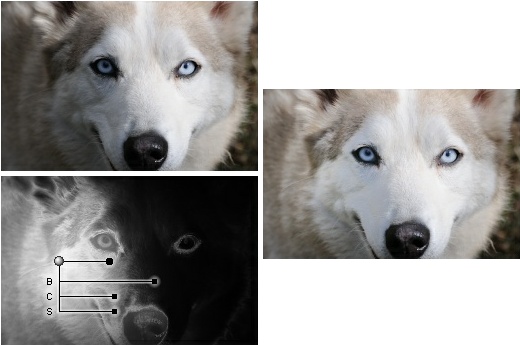
Changing Eye Color:
Or, position a Color Control Point over an eye, open up the Advanced options,
and change the color (from blue to green), like:
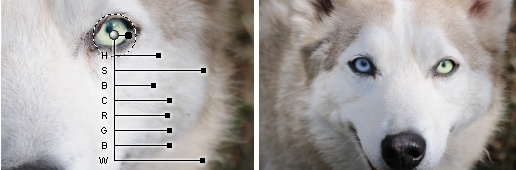
As you can see, control points enable incredibly complex selections
(based upon color) with very little effort. Because the control point selection is based
upon color, even subtle changes in the control point location can sometimes
have dramatic affects on your photo. So, click and drag a control point around
to get a feel for how it works.
 Watch Videos on using Color Control Points (by Nikon) Watch Videos on using Color Control Points (by Nikon)
 If NX101.com helps you, help this site by making a donation.
If NX101.com helps you, help this site by making a donation.
|

