 |
Exposure, Stops, EV, GN |
ISO film speed:
- Multiply by two to get a full stop faster (200 » 400)
- Divide by two to get a full stop slower (200 » 100)
- full stop scale: 100, 200, 400, 800, 1600, 3200, 6400
Shutter speed: A shutter speed of '30' -- is 1/30 of a second
- Multiply by two to get a full stop faster (30 » 60)
- Divide by two to get a full stop slower (30 » 15)
- full stop scale: 2, 4, 8, 15, 30, 60, 125, 250, 500
Aperture: An aperture of '8' -- is written as f/8:
- Multiply by 1.4 to adjust a full stop slower (8 » 11)
- Divide by 1.4 to adjust a full stop faster (8 » 5.6)
- full stop scale: 1, 1.4, 2, 2.8, 4, 5.6, 8, 11, 16, 22, 32
|
What is Exposure? Proper exposure is a combination of factors:
- ISO film speed (eg: 200)
- shutter speed (eg: 1/100)
- aperture (eg: f/2.8)
The key to understanding exposure is thinking in terms of a quantity of light
entering the camera and exposing the film, or sensor -- a change of 'one stop'
(or 1 EV) means twice (or half) as much light. This makes it easy to change
any two variables (one up a stop, the other down a stop) and still keep the
same overall exposure.
Same overall exposure can result in different photo:
However, even though exposure may be the same, that does not mean that the
resulting photo is the same. And this is where photography turns
into an art. Fast shutter speeds can stop motion. Slow shutter
speeds can cause some objects to blur (like water in a waterfall). Wide
open apertures (f/1.4) create a very small depth of field, great for
portraits (face in focus; everything else blurred). Small apertures
(f/11) create a larger depth of field, great for landscape photography
(everything in focus). To use a slow shutter speed on a sunny day,
you will need a ND (neutral density) filter.
 Wiki - Neutral Density Filter Wiki - Neutral Density Filter

close subject at f/16 - subtle background blurring
| |

close subject at f/5.6 - noticeable background blurring
|
ISO: The ISO (or 'film' speed) for a DSLR adjusts the amount of 'gain' used when
reading values from the image sensor. High ISO can be incredibly useful in low-light
situations -- to capture a subject without a flash, and without blurring. But the tradeoff
is 'grain' (errors) in the photo. For example:
D300 ISO Comparison
(100% crops, high ISO noise reduction set to 'normal') |
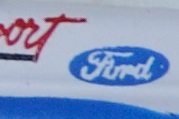
ISO 200
| |
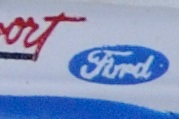
ISO 400
| |
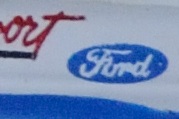
ISO 800
|
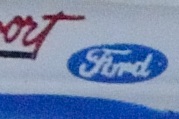
ISO 1600
| |
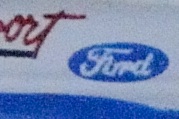
ISO 3200
| |
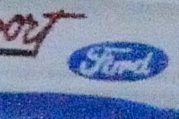
ISO HI1 (6400)
|
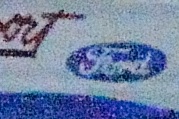
ISO HI1+1 (12800)
| |

ISO HI1+2 (25600)
| |

ISO HI1+3 (51200)
|
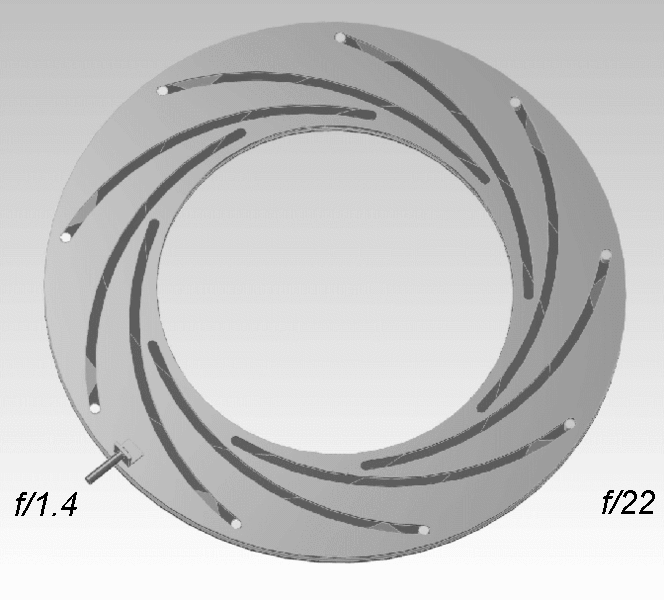
Lens diaphram creating aperture
|
Aperture: An 'aperture' is typically created
by a physical diaphram located in the lens (seen right). An aperture
is written as "f/#" -- and denotes the physical diameter of the
aperture relative to to the focal length of the lense (so
it is NOT a absolute size). By far the easiest way to see and
remember this is how apertures are actually written: as "f/#", which
means that the physical size of the aperture is the lens focal
length ('f') divided by the specified number. So, with a 200mm
lens at "f/4" means an aperture opening of 50mm (200mm/4). And a 50mm
lens at "f/4" means an aperture opening of 12.5mm (50mm/4). So, when
you see "f/4", think literally that means 'f' (focal length) divided by 4.
Understanding Aperture full stop '1.4' multiplier:
Because the aperture is a circular hole, the circle area determines how much
light passes through to expose the film/sensor. To double a circles area, the
circles diameter/radius changes not by two, but by the square root of two
(or approx 1.414). To understand, the area of a square (4×r2) is similar to
the area of a circle (PI×r2). A 10x10 square is 100 units. What do you
multiply 10 by to get a square with (nearly) 200 units? The answer is 1.4
-- So, 10×1.4, or 14 is 14x14 or 196 units -- (nearly) double the 100 units.
|
TIP: Blurring with low apertures will only happen on cameras with large
(film-like) image sensors. Many 'point-and-shoot' cameras notoriously have
'everything' in focus (caused by a very small image sensor).
|
Exposure Metering: You are ultimately responsible: Most modern
cameras have really good automatic exposure metering, but they don't
always get it right. When that happens, it is up to you to correct the
exposure. Don't blame the camera! Most cameras can meter either (1)
the entire scene/frame (photo below left), (2) mostly the center of the frame, or (3) just a
spot at the focus point (photo below right)

'Whole frame' metering
| |

'Spot' metering
|
So, if the exposure for a photo is wrong, it
is more likely that you were using the wrong exposure mode. So, switch
metering modes, and try again (and understand what part of the frame is
being used for 'metering'). Or better yet, just correct mild exposure
variations in post processing.
Flash GN: The GN (or 'Guide Number') for the flash built into the D300
is "17/56 (m/ft)", or 17 meters/56 feet at ISO 200. The formula for
calculating maximum flash range is very simple. Divide GN by f-number.
So, at f/5.6, the flash range is 56/5.6, or 10 feet. One way to
increase flash range is to use a higher ISO. As per the manual,
"For each twofold increase in ISO sensitivity, multiply the Guide
Number by 1.4". So, at f/5.6 and ISO 400 (200x2), the range is 14
feet (10×1.4), or at ISO 800 (200x2x2), 20 feet (10×1.4×1.4), and so on.
SB-800: The performance of the Nikon SB-800 external flash unit is
so much better than the built-in flash because of the zoom head built into
the SB-800. As zoom angle changes, so does the flash head inside the
SB-800. This allows the SB-800 to provide GN's from 17/56 (m/ft) at
14mm all the way to 56/184 (m/ft) at 105mm. And when combined with
a higher ISO, the range extends even further!
 Wiki - Focal Plane Shutter Wiki - Focal Plane Shutter
 If NX101.com helps you, help this site by making a donation.
If NX101.com helps you, help this site by making a donation.
|

