 |
Understanding Nikon's NEF |
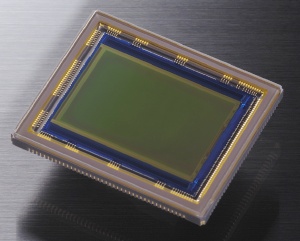
D300 13.1 MP Sony IMX021 CMOS sensor
|
NEF: A NEF ('Nikon Electronic Image Format') is a "digital negative" and
records all of the actual RAW sensor data seen by the image sensor in your digital camera
( more info from Nikon).
So, what does the sensor see and record? more info from Nikon).
So, what does the sensor see and record?
Digital Camera Sensor: You can see a typical digital camera sensor
to the right. Each pixel on the sensor is capable of recording
light intensity (photons), but not color.

Bayer Filter
|
Bayer Filter: To overcome this inability to see color, the
sensor is covered by a pattern of colored filters, typically
in a
 Bayer Filter
configuration. The green filter only allows green
light to pass through to the sensor, and so on for red and blue.
The result is that the image sensor can now 'see' color intensities,
but only a single color per pixel. For the entire sensor, it sees
50% green, 25% red, and 25% blue. That is enough to reconstruct the photo
information via a process called demosaicing
( Bayer Filter
configuration. The green filter only allows green
light to pass through to the sensor, and so on for red and blue.
The result is that the image sensor can now 'see' color intensities,
but only a single color per pixel. For the entire sensor, it sees
50% green, 25% red, and 25% blue. That is enough to reconstruct the photo
information via a process called demosaicing
( wiki info on demosaicing) wiki info on demosaicing)
Intensity sensor at each pixel: Most digital cameras use an image sensor
with a native ISO sensitivity (like ISO 200). The sensor is a light (photon)
detector, which results in a voltage. The sensor is a linear device. That
voltage must then be converted into a digital number by an A/D (analog to digital)
converter. For a 12-bit NEF, that resulting number is between 0 and 4095 (212-1).
For a 14-bit NEF, that number is between 0 and 16383 (214-1) These are
just 'power of two minus one' numbers.
Understanding 12-bit vs 14-bit: The result of the A/D conversion is either
as 12-bit, or 14-bit number. Meaning that dynamic range has not changed, but
tonal range has. The best way to understand this is to relate
it to something you know. Your computer display has 24-bit color, or 8-bit color
per red, green, and blue channels (8+8+8=24). Two to the power of eight is 256.
So each color channel has a value between 0 and 255. The image sensor sees each
channel as a 12-bit number (0 to 4095) or a 14-bit number (0 to 16383). These
numbers are then later converted into the RGB color that you see in your computer.
The result is a more detailed tonal range in 14-bit mode.
In a well exposed photo, you are going to be hard pressed to
see any difference between 12-bit mode and 14-bit mode. But, if
you heavily modify you photos, or attempt to bring out detail
in deep shadows, you will benefit from 14-bit mode.
How higher ISO works: All that is needed to achieve faster ISO speeds
is to increase the 'gain' (amplification) during the A/D (analog to digital) conversion using
the PGA (Programmable Gain Amplifier) present on the sensor chip. If the native
sensor is ISO 200, increasing the gain by two times will result in ISO 400
pixel reading. Which explains 'noise' at higher ISO levels.
Noise: The more 'gain' that is applied (higher ISO) via the PGA, the
smaller the original voltage signal was, meaning that there are fewer real
photons to base a decision upon. The result is more fluctuations in pixels value,
or noise -- because inaccuracies are magnified.
Analogy: What if I seated you (the sensor) near a crowded highway
and asked you to count cars (the photons of light) as best you can. If I
stop you after one minute (say ISO 200) and ask you for your count of cars,
your count will probably be plus or minus a couple of cars. But, if instead
I stopped you after six seconds (say an ISO of 2000), asked you for your count and
multiplied the result by 10 (60/6 to 'obtain' one minute estimates), all of a sudden,
instead of being off by one or two, the count might be off by ten's.
Dynamic Range: The dynamic range of a NEF appears to be around 12EV.
Which means that a 12-bit NEF is converting a voltage into a 12-bit number,
and a 14-bit NEF is converting (the same voltage) into a 14-bit number.
However, the dynamic range of a 14-bit NEF is slightly more than
12-bit.
Overexposure Headroom:
Nikon's NEFs were designed to provide the ability to correct for some
overexposure and underexposure after the fact, in software such as Capture NX.
White Balance: Also very important is white balance correction, which ends up
mostly adjusting the red and blue colors (sometimes green). Having extra RAW
bits of information helps to make this process is more accurate, and less likely
that a color channel will be 'clipped'.
A well exposed NEF has less EV of photo information than you might think: You might
initially think a NEF contains a full 12 EV of information, but because of the
overexposure headroom in NEF's, the full 12 EV of information will only be used
when a photo is overexposed. That means that a well exposed photo does not use
NEF overexposure headroom, and therefore contains less than the full 12 EV of information.
 If NX101.com helps you, help this site by making a donation.
If NX101.com helps you, help this site by making a donation.
|

