
 |
Crop, Resize and Rotate |
Crop: Click on the crop toolbar icon to crop your image. Just click/drag
an area within your photo.

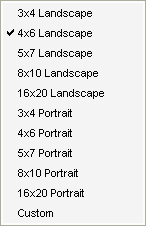
Fixed Aspect Options
|
To accept your crop selection as a new step,
double-click within the crop rectangle (or press 'Enter' on the keyboard).
You have two methods of resizing, available to your from the 'Edit' menu.
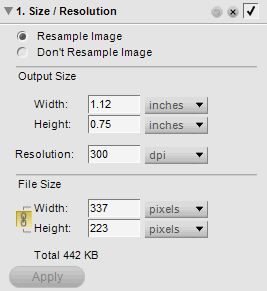 1. Size / Resolution: The first is where you specify the actual width
and height -- either in pixels, or in units (inches, cm, mm).
Notice the 'link' icon, which allows you to keep the same aspect ratio,
or allow for a free form resize.
1. Size / Resolution: The first is where you specify the actual width
and height -- either in pixels, or in units (inches, cm, mm).
Notice the 'link' icon, which allows you to keep the same aspect ratio,
or allow for a free form resize.
2. Fit Photo: The second is where you specify width and height constraints and the
photo is resized (maintaining aspect ratio) to fit into your constraints. Units
can be pixels, inches, mm, or cm.
TIP: This second technique is sometimes better for creating a step
for batch processes -- so that the resize applies to both landscape
and portrait oriented photos.
For example, if you want a 1/4 size photo (for your D300), fit
within 1072 × 1072 box.
Straighten: To correct for camera tilt, use the Straighten tool. After
clicking on the toolbar icon, click and drag a line in your photo,
typically over something that should be horizontal or vertical
in your photo.
Lines dragged
mostly left/right will tilt your photo and become perfectly horizontal. Lines dragged
mostly up/down will tilt your photo and become perfectly vertical.
And you don't have to be perfect up front. Zoom all of the way out and place your line.
Then zoom in (like to 100%) and drag the ends of the line to fine-tune the correction.
Rotate: Click on the toolbar icon to add a step which rotates your
photo 90° clockwise. Click and hold to obtain a menu where you can select
between clockwise and counter-clockwise rotation.
 If NX101.com helps you, help this site by making a donation.
If NX101.com helps you, help this site by making a donation.
|
Copyright © 2025 Jerry Jongerius
|

